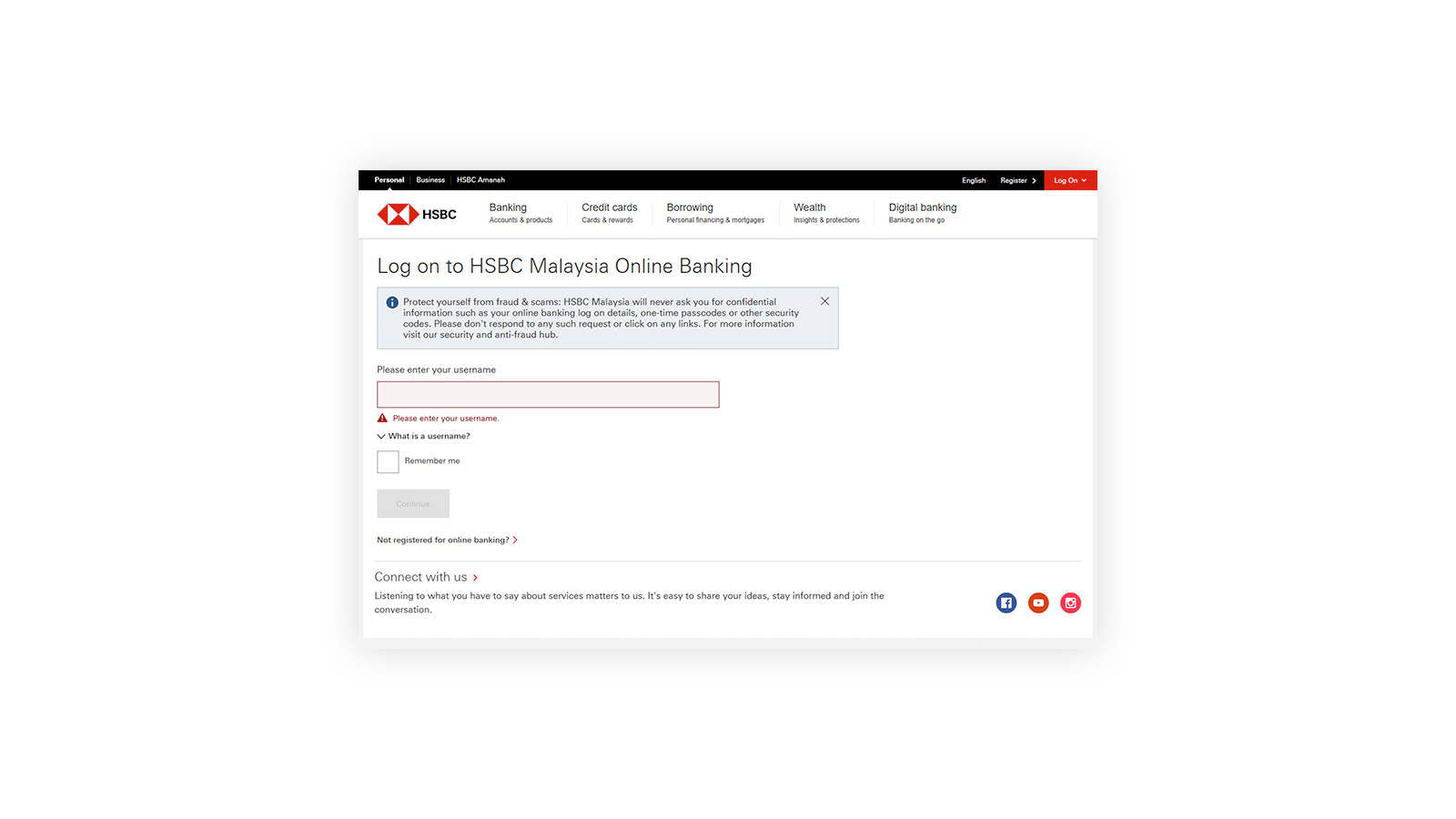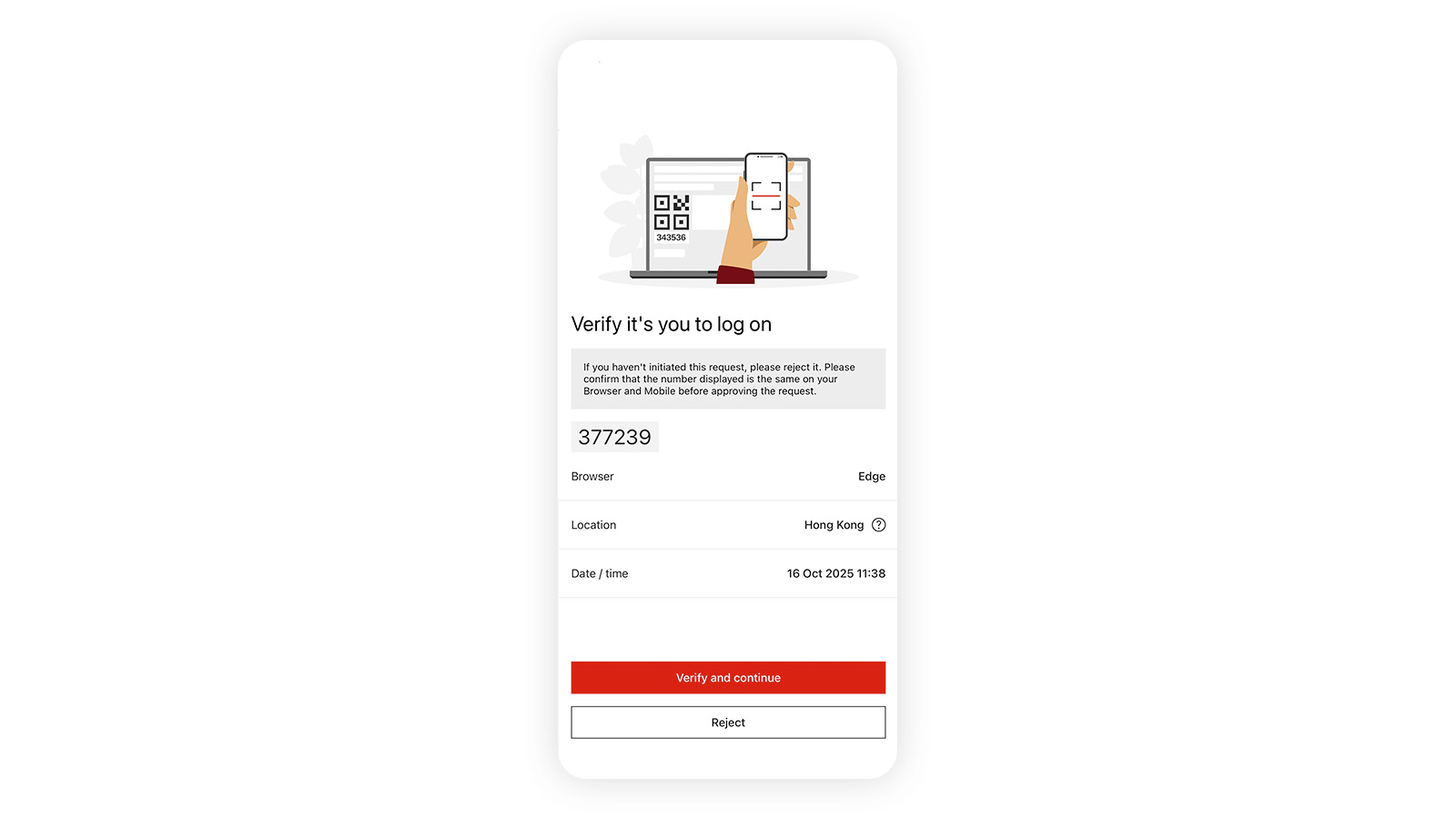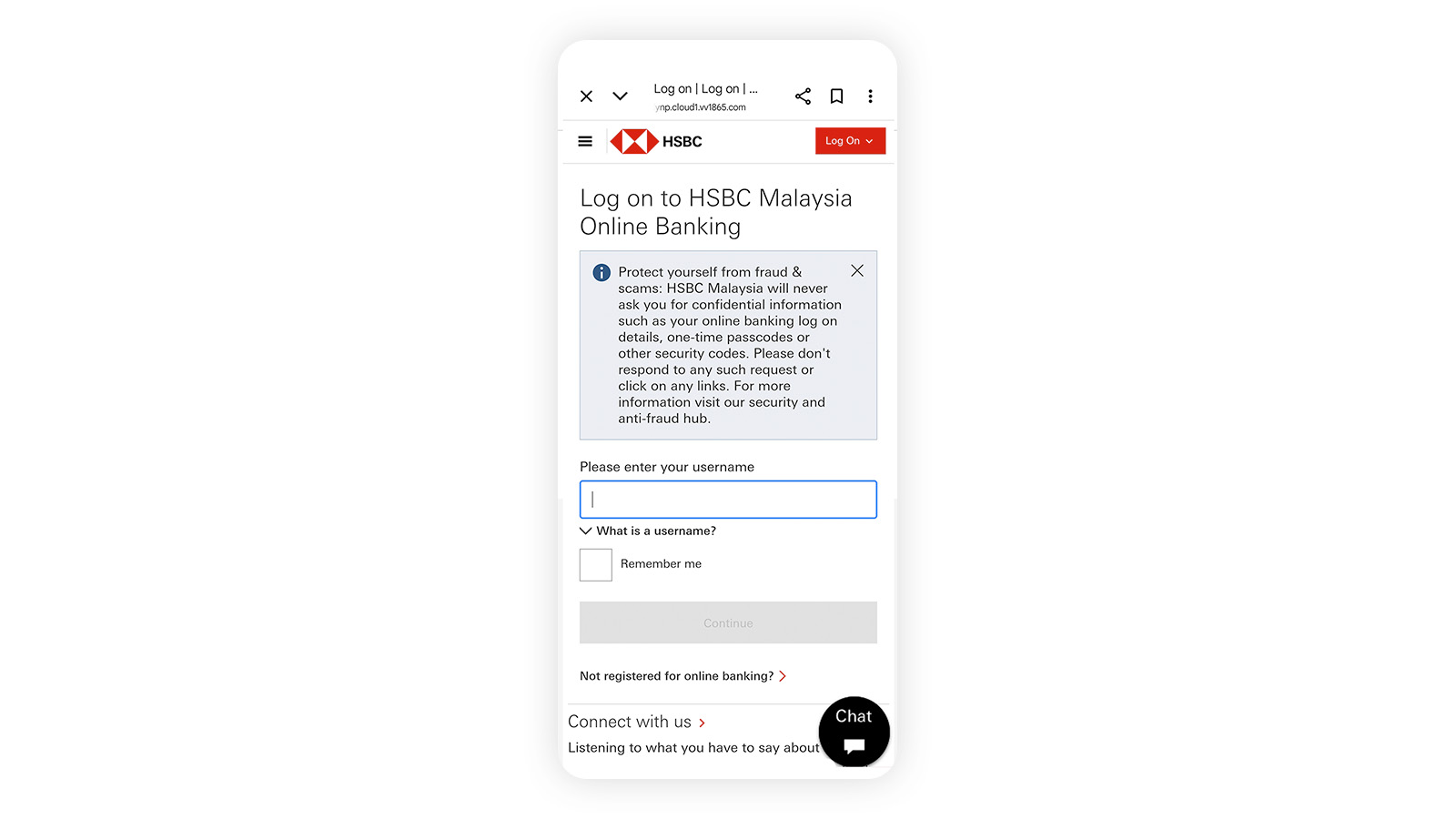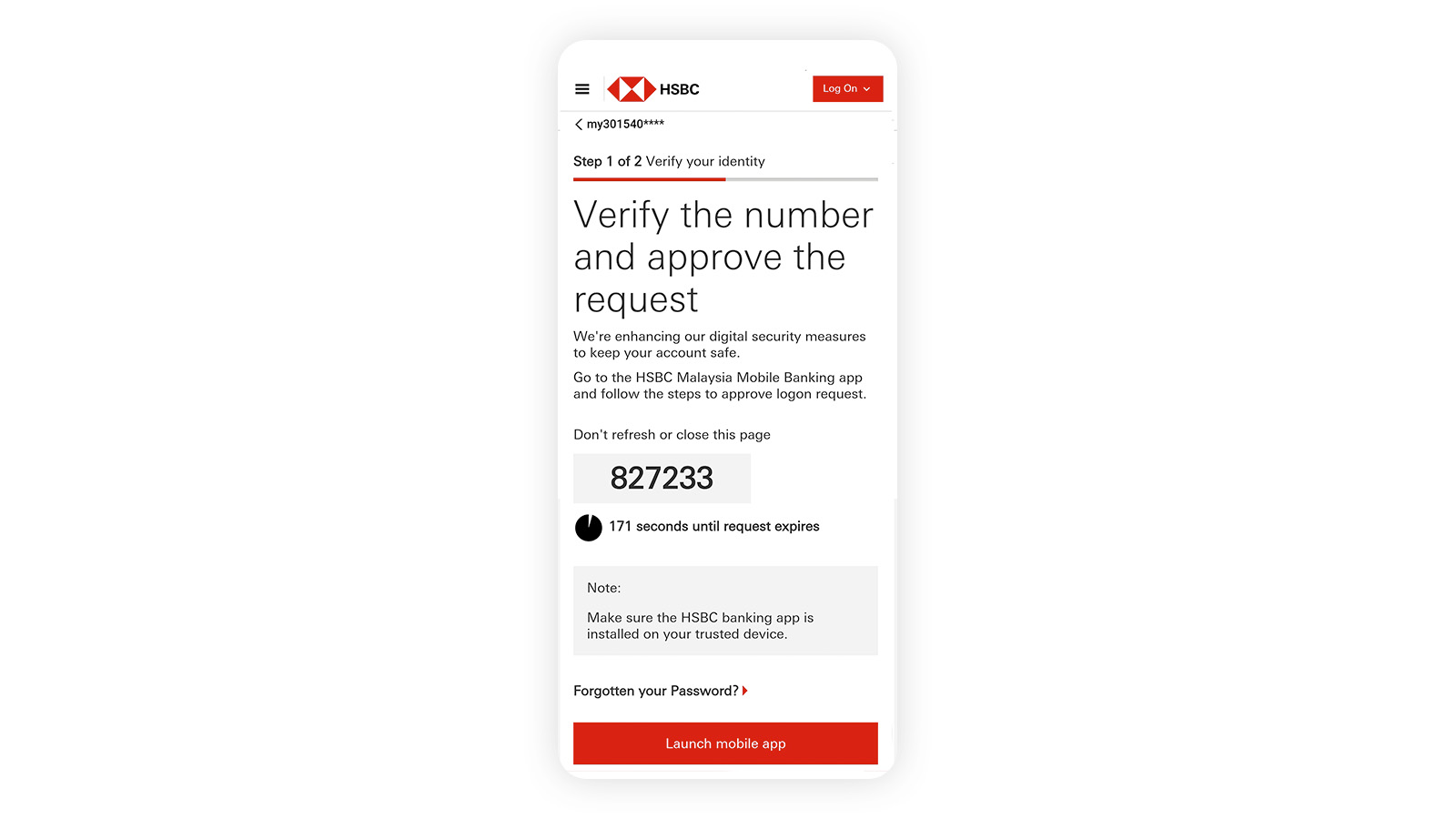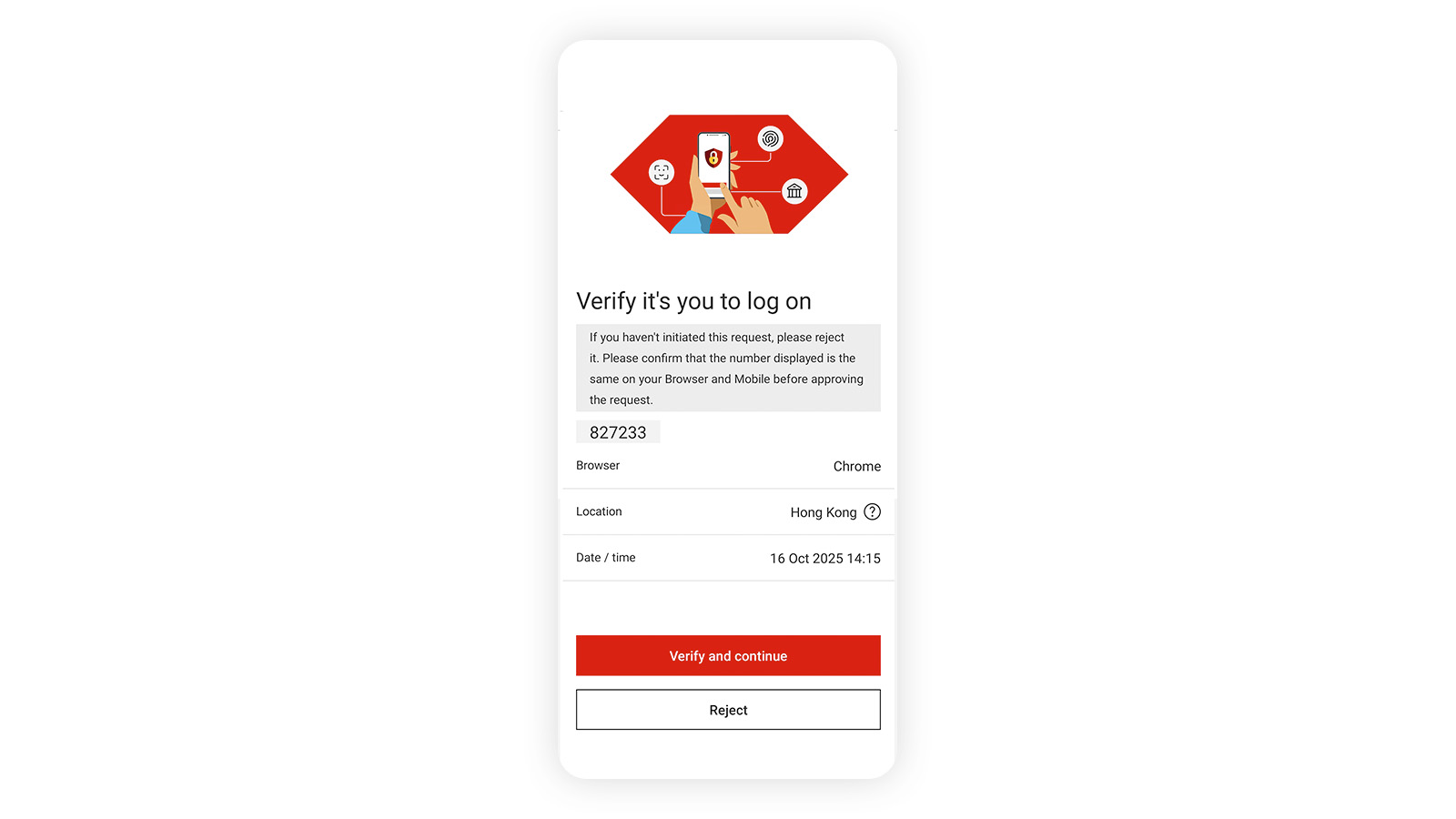What is HSBC Secure Logon?
HSBC Secure Logon is our latest authentication feature that lets you access your online banking safely and quickly. Simply scan the QR code and match it with a unique 6-digit number using HSBC Malaysia Mobile Banking (HSBC Malaysia app).
To use this feature, please update your HSBC Malaysia app to the latest version, and you're good to go.
Why use Secure Logon for your banking needs?
How HSBC Secure Logon works on your desktop browser
Follow the instructions below and log on to HSBC Malaysia Online Banking in four easy steps.
How HSBC Secure Logon works on your registered mobile device
If you're logging on to HSBC Online Banking via your mobile device, follow the four steps below to log on.
Here are some tips to ensure you’re logging on to the genuine HSBC Malaysia Online Banking website.
- Check that the 6-digit unique number displayed on your desktop or mobile browser and on the HSBC Malaysia app are the same.
- Make sure the three browser log on information details ('Browser', 'Location' and 'Date/time') are accurate on the HSBC Malaysia app.
- If either the 6-digit unique number does not match or the browser access information is not accurate, select 'Reject' to discontinue the logon journey and report this incident immediately to HSBC Malaysia.
Frequently asked questions (FAQs)
Download the HSBC Malaysia app
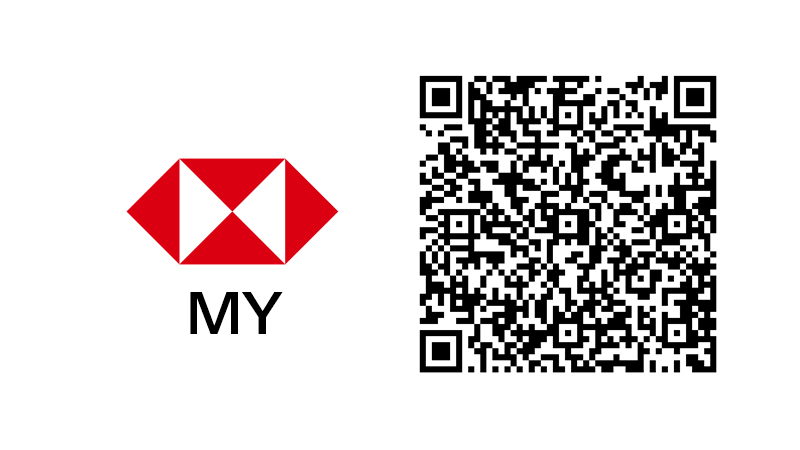
Start using HSBC Secure Logon now
HSBC Secure Logon is available now via the HSBC Malaysia app. For your security, please make sure you always install the latest version of the app from the App Store or Google Play.