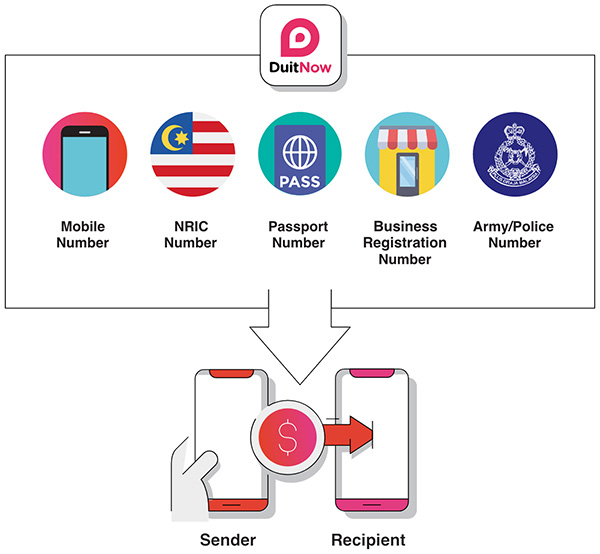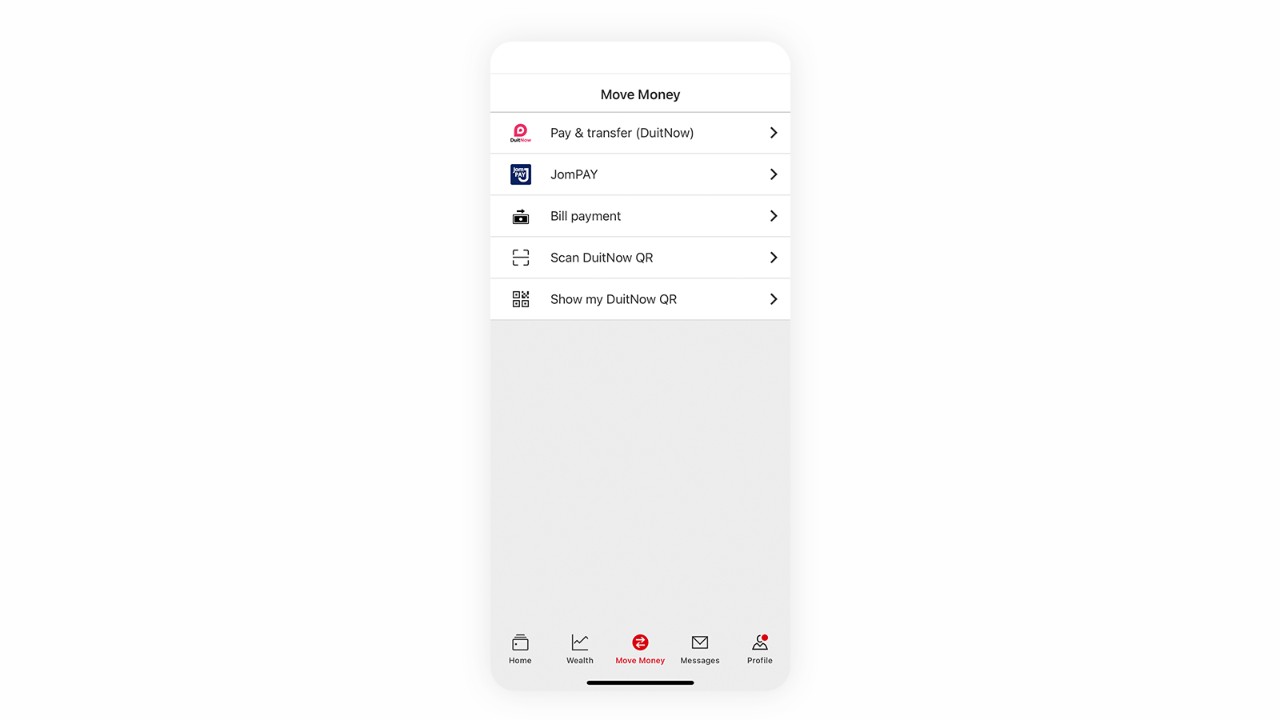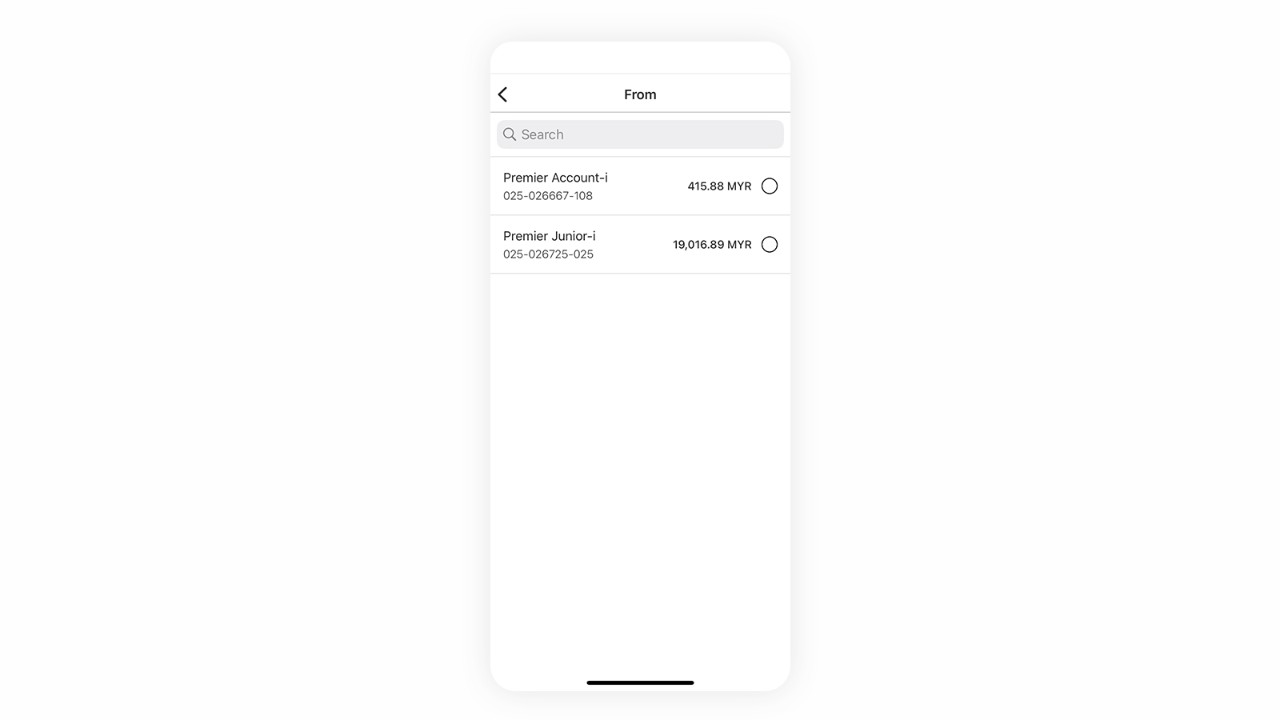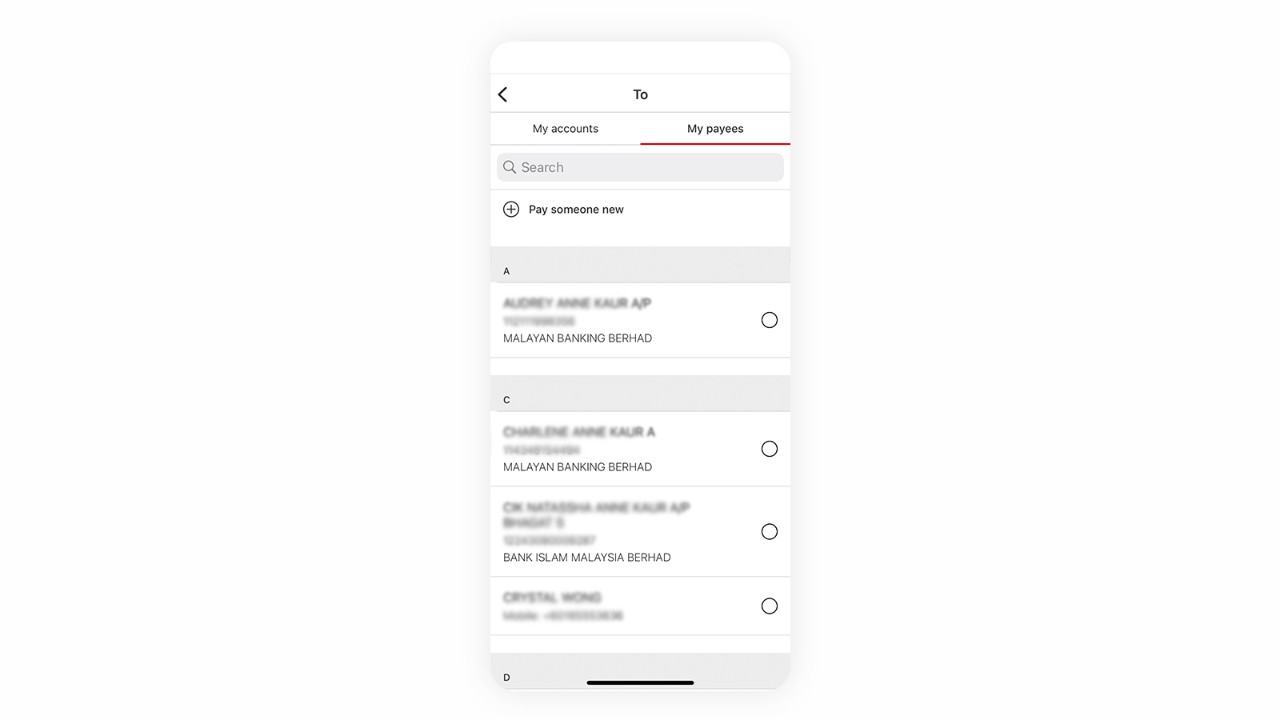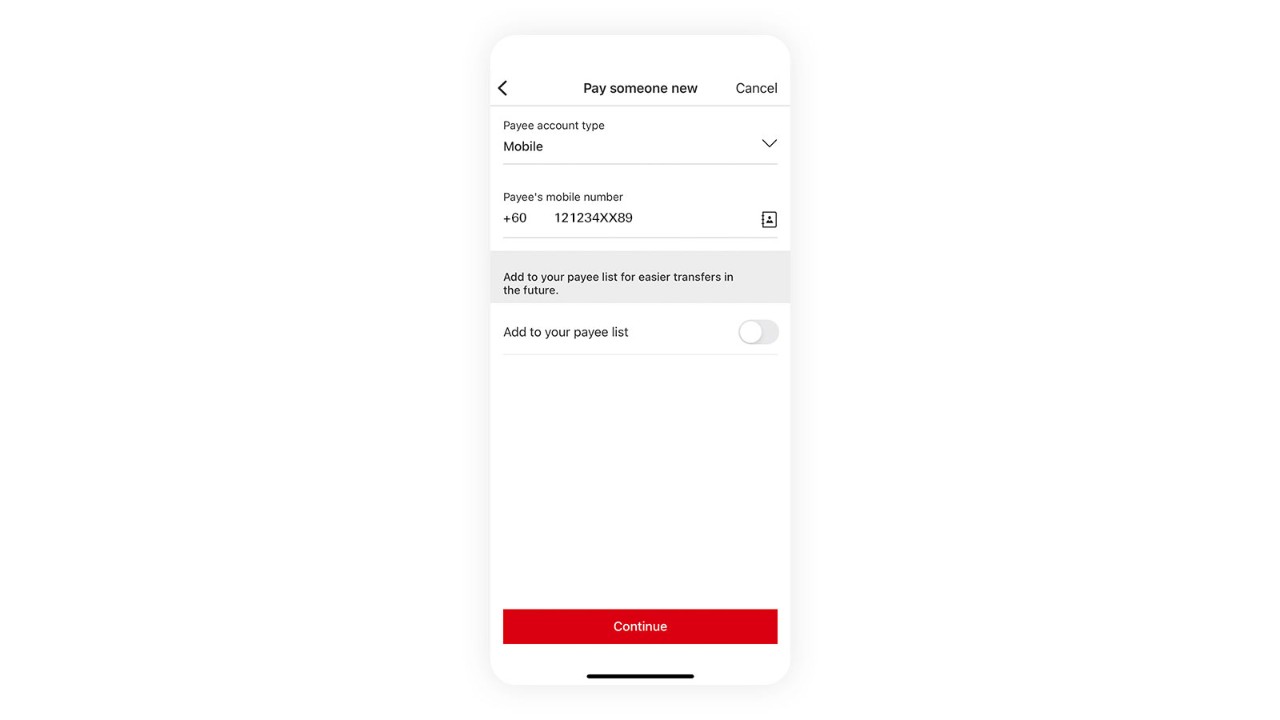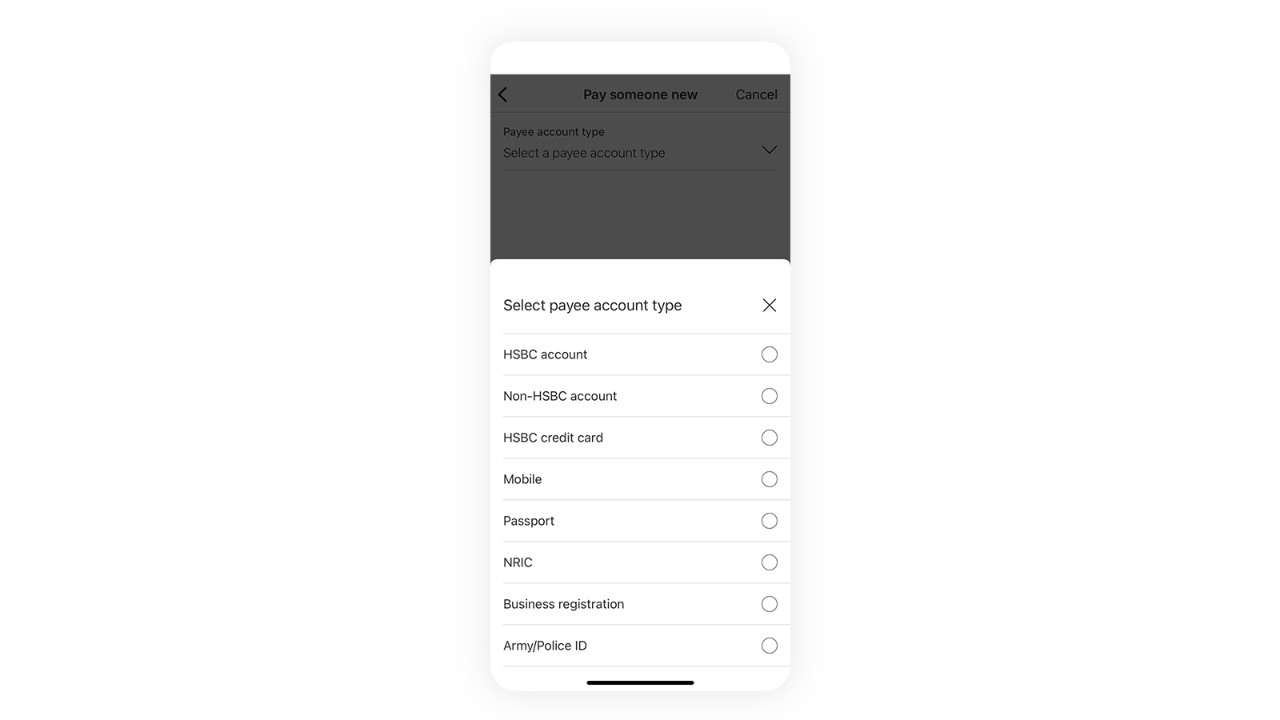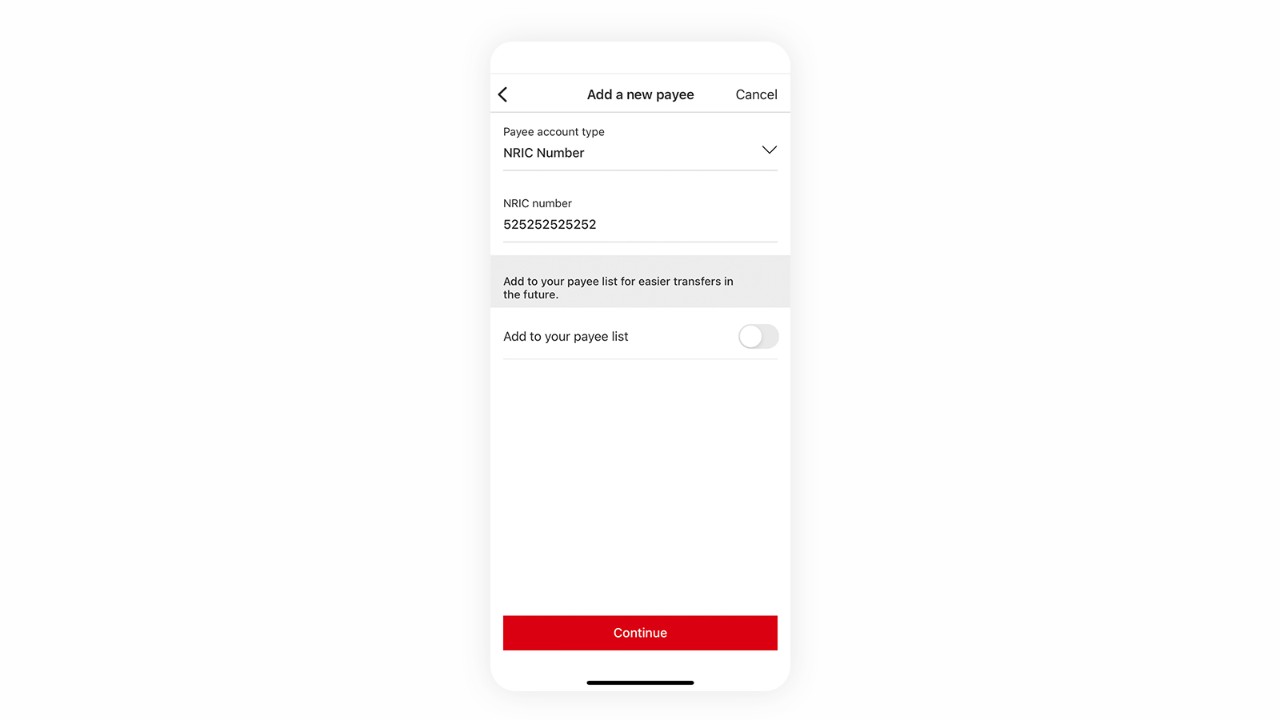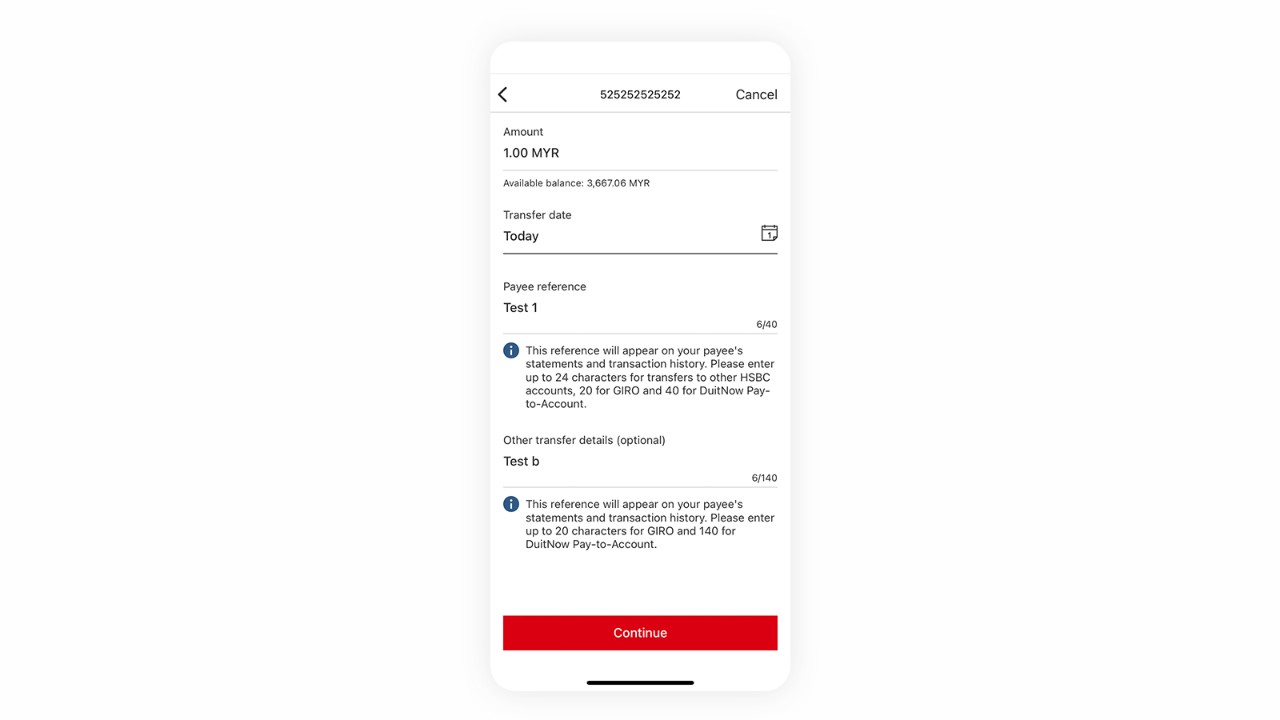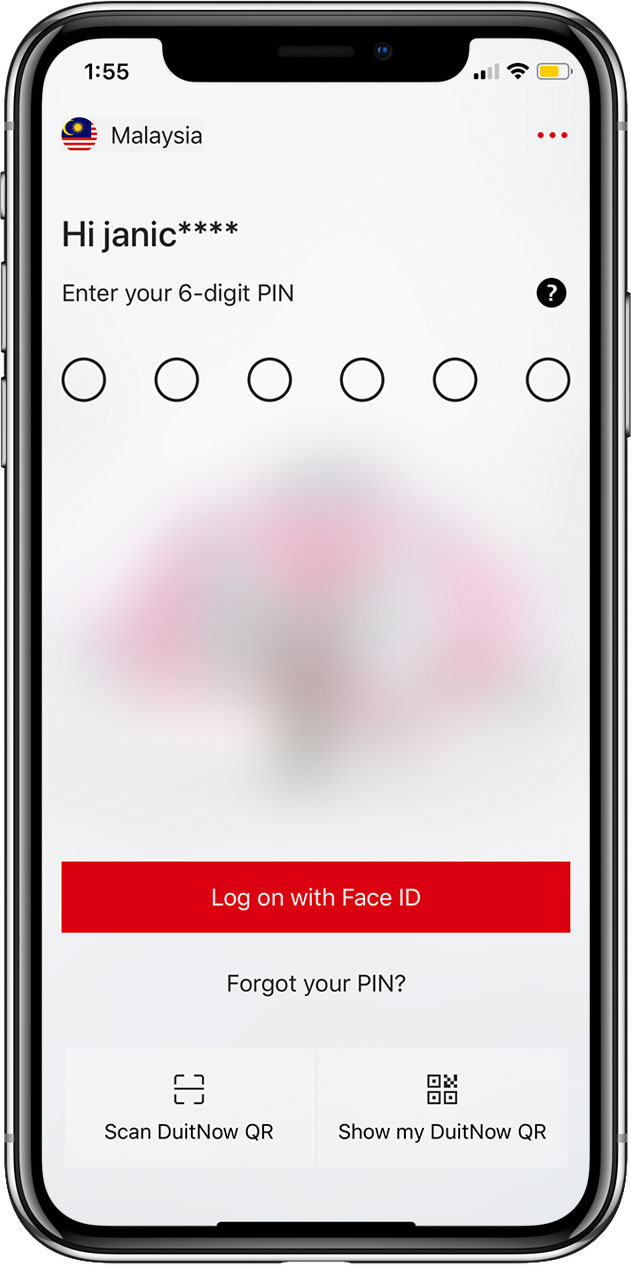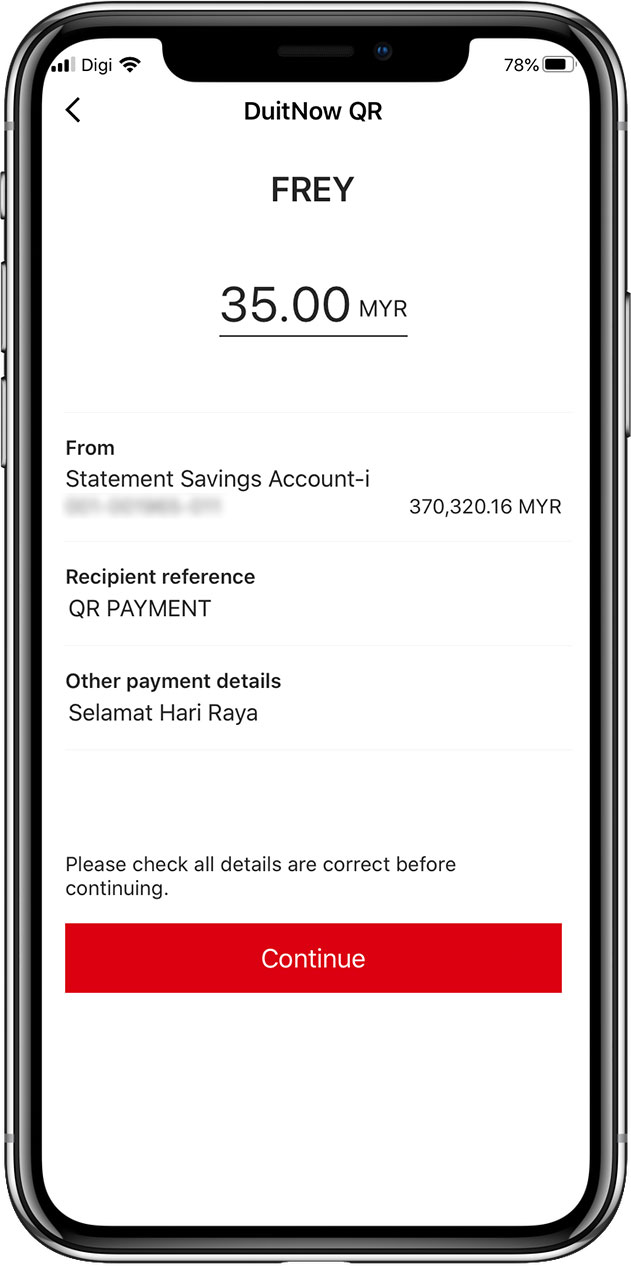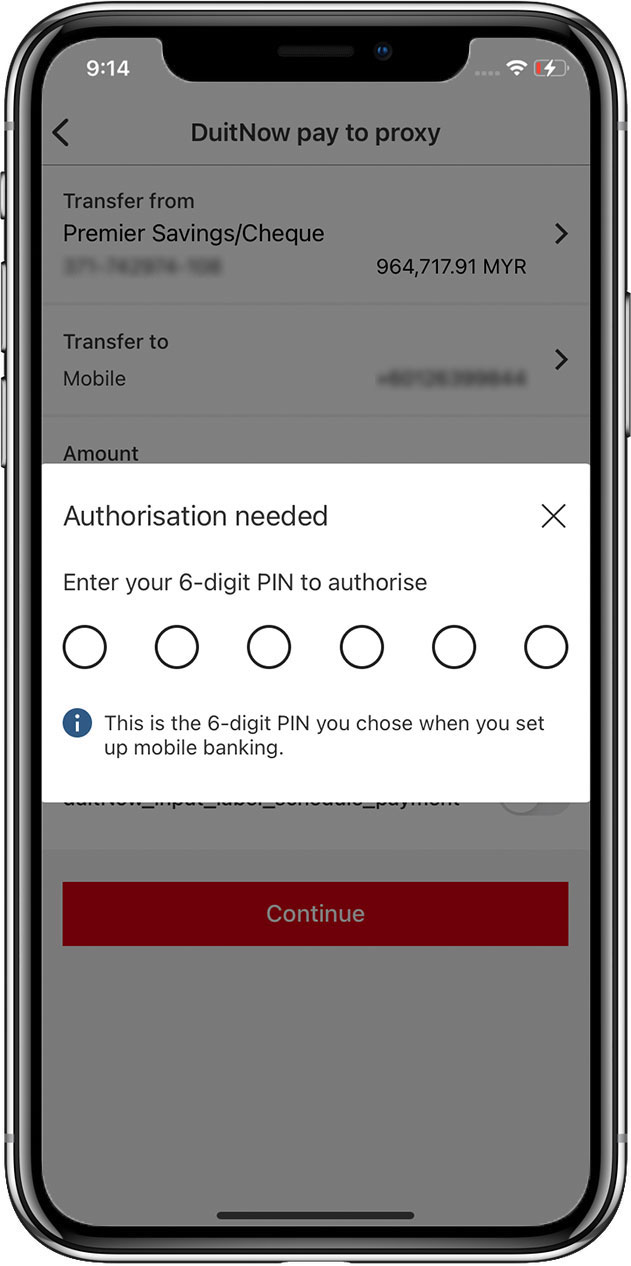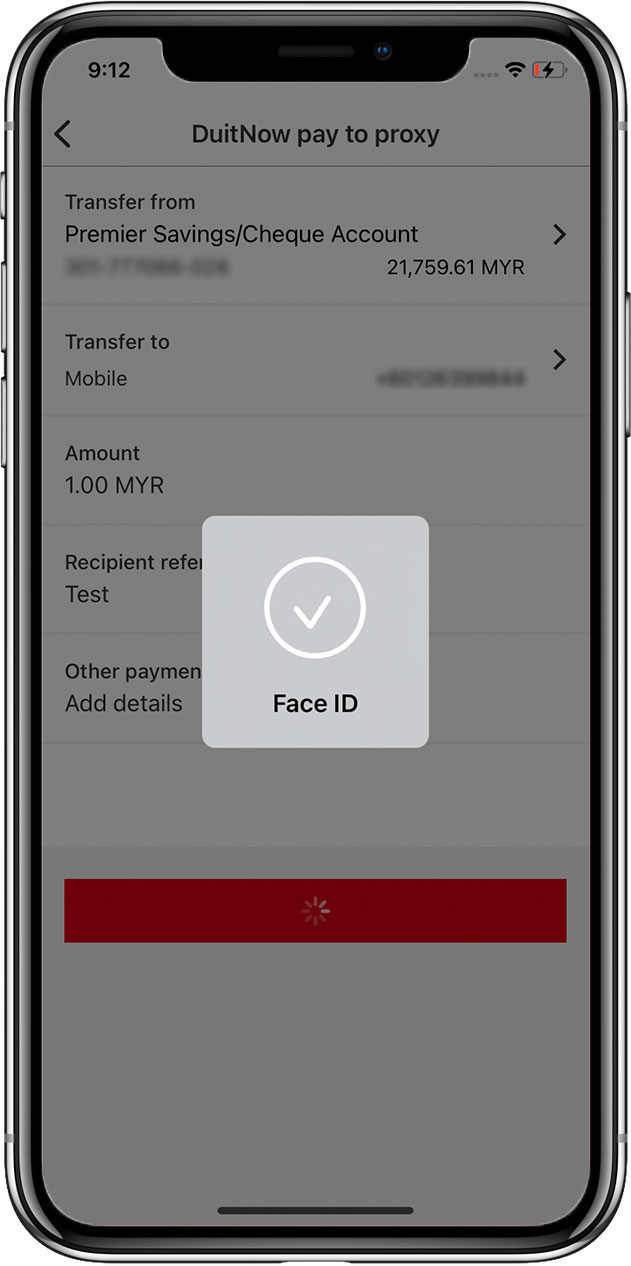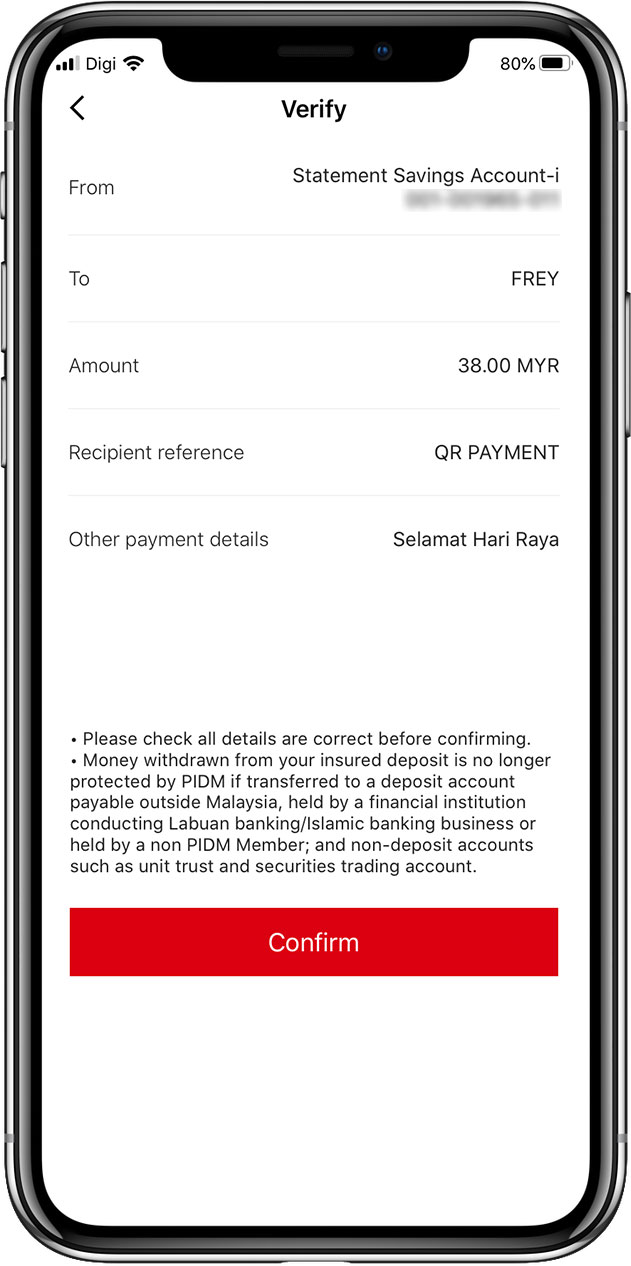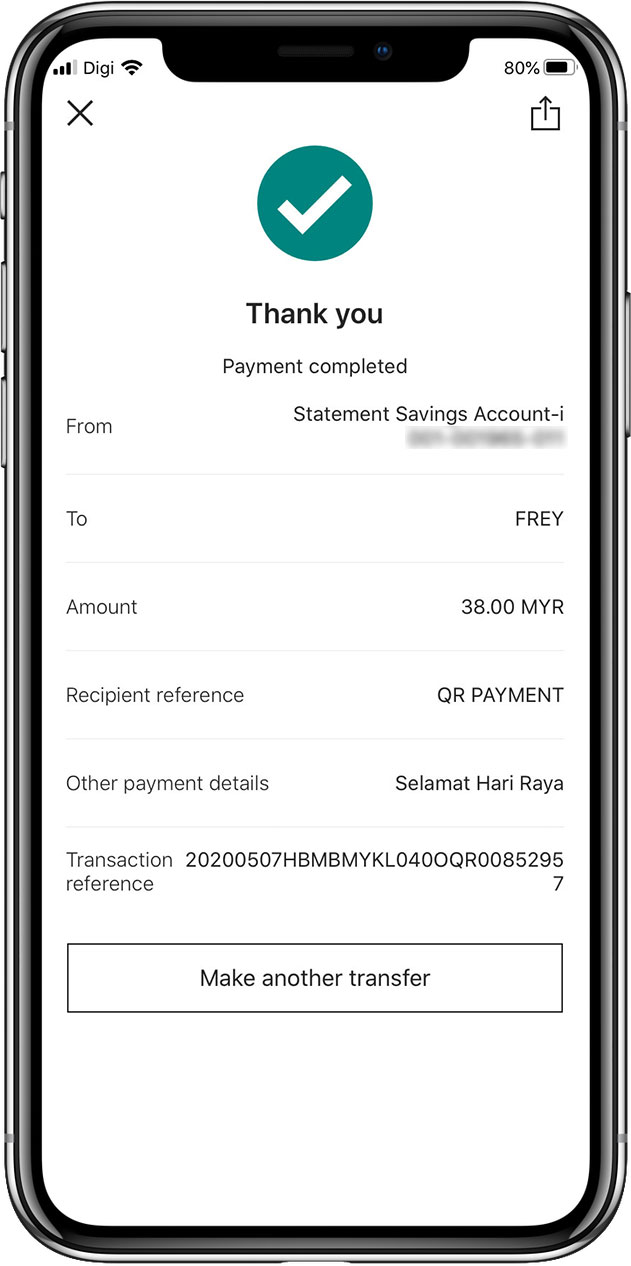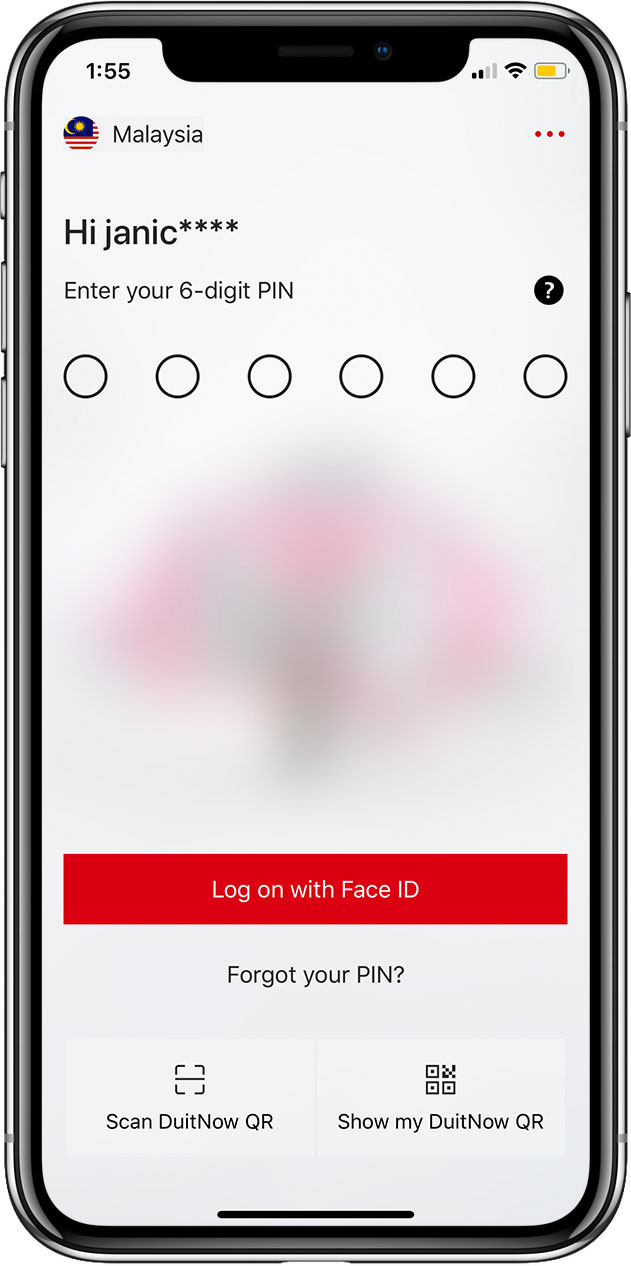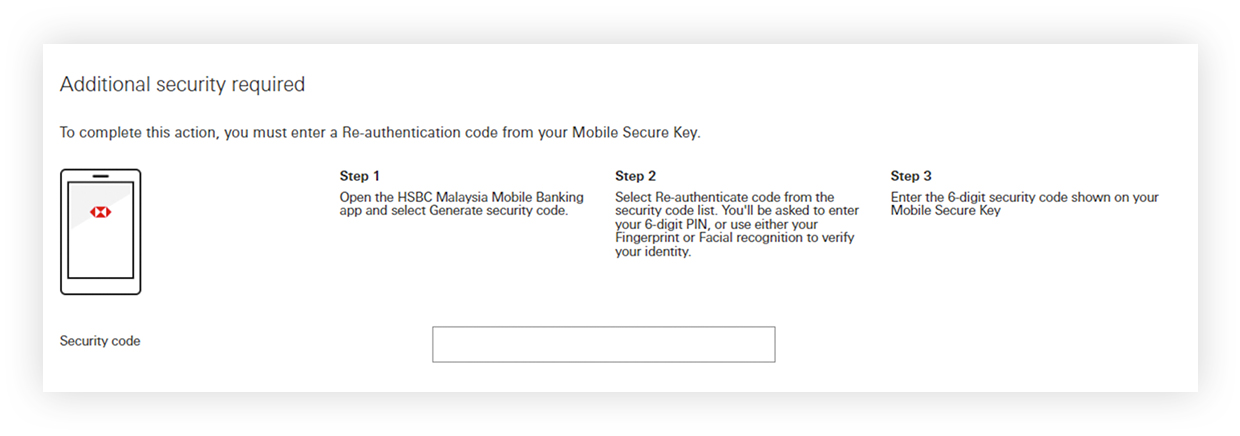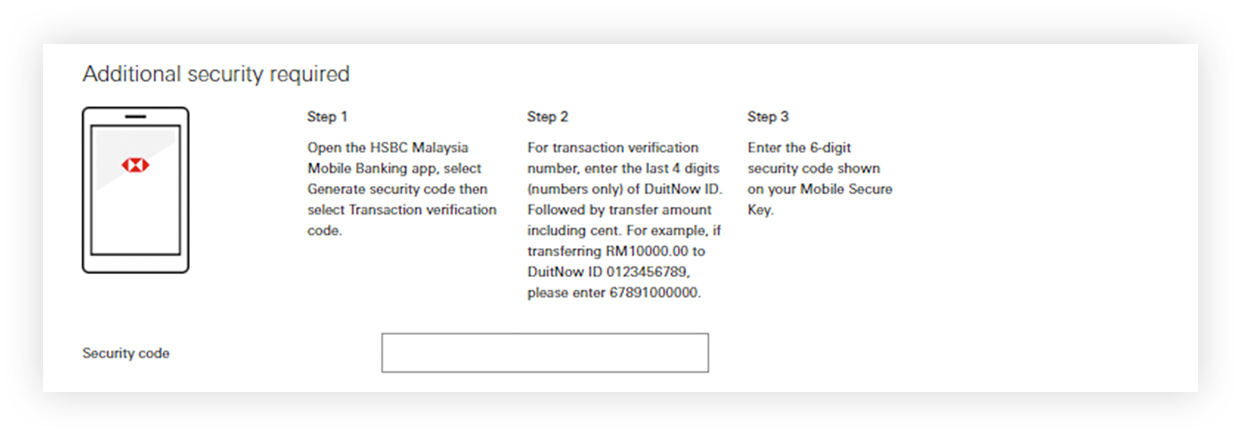Benefits of DuitNow
- Free: Free for all HSBC customers!
- Secure: Payment is fully secured and your information safeguarded
- Instant: Real-time payment
- Easy: No more scrambling for account number to pay or get paid
- 24/7: Use it anytime, anywhere
- Simple registration (DuitNow ID): A few clicks and you're ready
- Contactless: transfer money without physical contact, anytime, anywhere
Ways to DuitNow
Online banking limits
There is a Daily Combined Limit of RM50,000 for all DuitNow transfers (Online Banking, Mobile Banking and QR), Interbank GIRO (IBG) and FPX.
This Daily Combined Limit does not apply to transfers between your own HSBC accounts, third-party HSBC accounts and overseas transfers.
Please refer to our Online banking limits FAQs for more details.
As an additional security measure, there is a maximum limit of RM10,000 per transaction made to a new payee via the HSBC Malaysia Mobile Banking app (HSBC Malaysia app). The limit is set by the bank and applies to mobile banking only. It does not affect your existing online banking limits. For more details, please refer to our Mobile Banking FAQs.
For non-residents, different limits will apply depending on your residency status and whether you have domestic ringgit borrowing or financing. Learn more in our Bank Negara Malaysia Foreign Exchange Policy FAQs. The full Foreign Exchange Policy notices administered by Bank Negara Malaysia can be found on the BNM website.
Download the HSBC Malaysia Mobile Banking app
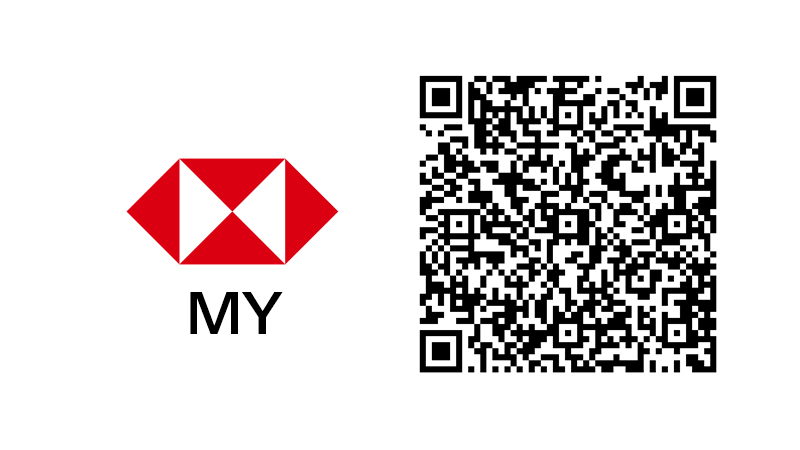
DuitNow ID registration, DuitNow Pay-to-Proxy, DuitNow Pay-to-Account and DuitNow QR are available on HSBC Malaysia Mobile Banking app. For your security, please make sure you always install the latest version of the app from the App Store or Google Play.
Alternatively, you can also access or register for HSBC Online Banking via the 'Log on' or ' Register' buttons at the top right corner of our website.